I am an Architect and I use a HP pavillion G6-2304tx laptop with a dedicated AMD Radeon graphics card asides the basic Intel graphics card. The reason I requested a laptop with a dedicated graphics card was to enable me use Lumion (app) in rendering my Revit-Architecture models. I bought this PC back in 2013 when I had just rounded off my M.Arch degree from SRM University, Chennai and it was quite pricey at the time. Four(4) years down the line, the laptop, is still working perfectly, and has helped me land and deliver a lot of wonderful projects. But something happened. One day, one of the staff, accidentally pours water into the keyboard. We quickly rushed to a service centre where the Engineers opened the laptop up and tried to sun-dry. Four (4) straight hours of intense sunshine, was allowed before it was put back together, only it developed more problems.
First the keypad typed selectively, some keys wont work in upper case while others didnt work at all. But this was not a big deal, I just bought and replaced the HP keypad, and it was back in order. The major problem resulted when, I tried to work on a project on lumion as usual. I discovered serious graphic inconsistencies and when I checked I realised the 'configure switchable graphics'
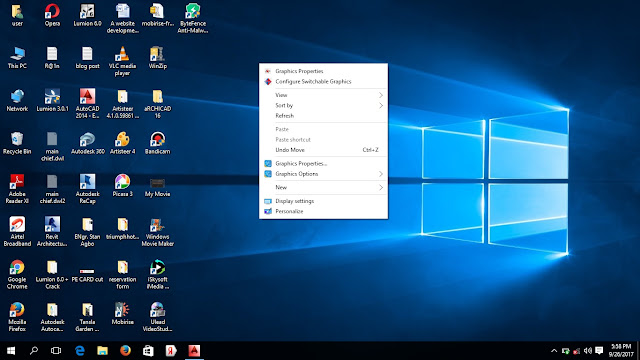
I found a way to
check for the graphic adapters under my pc device manager and discovered only the HP Intel adapter was listed. After series of consultation, I realized this meant that the AMD RADEON card had failed(stopped working for some reason)
Here is how I restored the missing 'configure switchable graphics' option on my AMD RAdeon powered HP laptop:
Step 1: Contact Your Hardware Adminstrator or Your Supplier for a Replacement of the AMD RAdeon chip
You are definitely going to have to take this step, however the challenge is: the 'chip' is usually embedded on the motherboard of your PC and not just anyone can severe the both and replace accordingly. This is a link to the company I used to get mine done. If you are in Nigeria, I recommend you check them out.
Step 2 : After the Card is replaced, Check Under your PC device manager > graphic adapters to check that the newly inserted AMD RADEON chip is listed along with the HP INTEL graphics card.
Step 3: (Make sure your computer is connected to the internet for this step) Right-click on the AMD RADEON graphics card showing under your graphic adapters and select : update driver software. You should see that your PC automatically starts downloading the device driver.
Step 4: When the download is complete, locate the folder under c:/programfiles, open the folder and run the catalyst control centet(.exe) file. once this is safely installed on your computer, your problems are solved. close all open apps and refresh your desktop. You should see the : 'configure switchable graphics' option back where it used to be.
This worked for me,
Have you experienced this fault with your PC? How did you solve yours?
No comments :
Post a Comment
share a comment