I am an Architect and I use a HP pavillion G6-2304tx laptop with a dedicated AMD Radeon graphics card asides the basic Intel graphics card. The reason I requested a laptop with a dedicated graphics card was to enable me use Lumion (app) in rendering my Revit-Architecture models. I bought this PC back in 2013 when I had just rounded off my M.Arch degree from SRM University, Chennai and it was quite pricey at the time. Four(4) years down the line, the laptop, is still working perfectly, and has helped me land and deliver a lot of wonderful projects. But something happened. One day, one of the staff, accidentally pours water into the keyboard. We quickly rushed to a service centre where the Engineers opened the laptop up and tried to sun-dry. Four (4) straight hours of intense sunshine, was allowed before it was put back together, only it developed more problems.
First the keypad typed selectively, some keys wont work in upper case while others didnt work at all. But this was not a big deal, I just bought and replaced the HP keypad, and it was back in order. The major problem resulted when, I tried to work on a project on lumion as usual. I discovered serious graphic inconsistencies and when I checked I realised the 'configure switchable graphics'
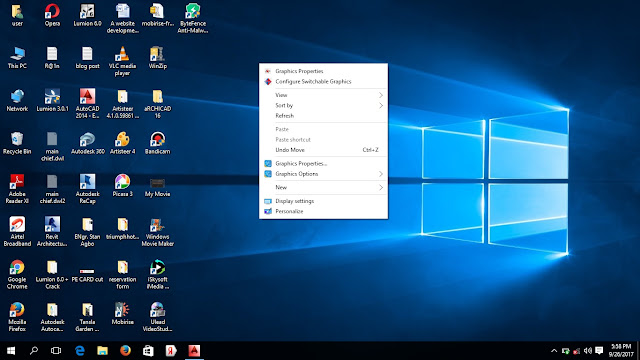
I found a way to